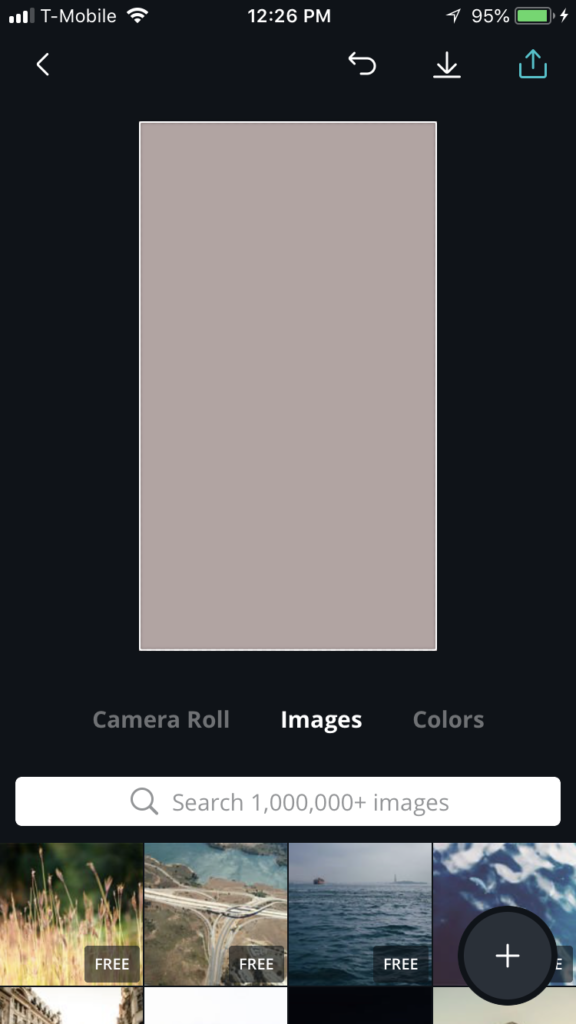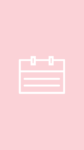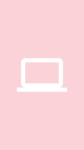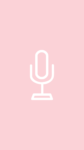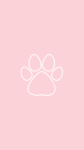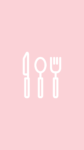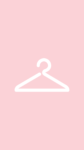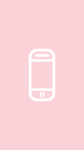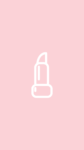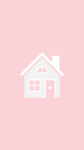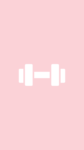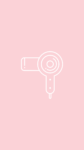Hey Everyone!
After all the great feedback from my previous “Grow Your Instagram” blog posts, I thought I’d keep them coming!
These types of posts have been my most viewed on the blog, so I’m going to take it as a hint 😉
You may also be interested in:
- How I make over $3k a month with my blog!
- More Free Instagram Highlight Cover!
- Instagram Tips: How to get Your first 1,000 Followers
Basically, Instagram has become my little project for the end of 2018. I’ve had fun (and tons of frustration) trying to figure out the ways of the gram and how it can help my blog out in the long run.
With that being said, I want to share all the tips and tricks I learn along the way! Starting with instagram highlight covers.
One thing that I learned about instagram is that the app loves to be used to the fullest. Instagram rewards their users when they use all the features to the fullest. Including the highlights.
Since instagram recently enabled their users to upload their own highlight covers, why not use this feature? Plus, it makes your profile look so purdy hehe!
Looking for iPhone app icons? I have created a free set HERE 🙂

Let’s talk Instagram Highlight Icons. I honestly go back and forth with them! (can’t seem to settle on one design hehe) However, I always see questions on what dimensions to use, icon size, and how to customize them.
Drum Roll…. Canva.com
Oh, how I love introducing people to Canva! It is seriously a game changer for bloggers and influencers… and it’s free!
I make everything with Canva! Blog graphics, pinterest pins, Instagram Highlight icons… er’thing. I recently opened an Etsy Shop with iPhone app icons that I make on Canva! Canva is seriously life changing.
I’m going to show you a quick and easy way to create Instagram Story Highlight covers with Canva. Trust me, it is so easy!
However, If you are short on time or not feeling that creative, I have created free icons for you to use at the end of this post! No downloading zip files, just simply click and screenshot! 🙂
Pin it:
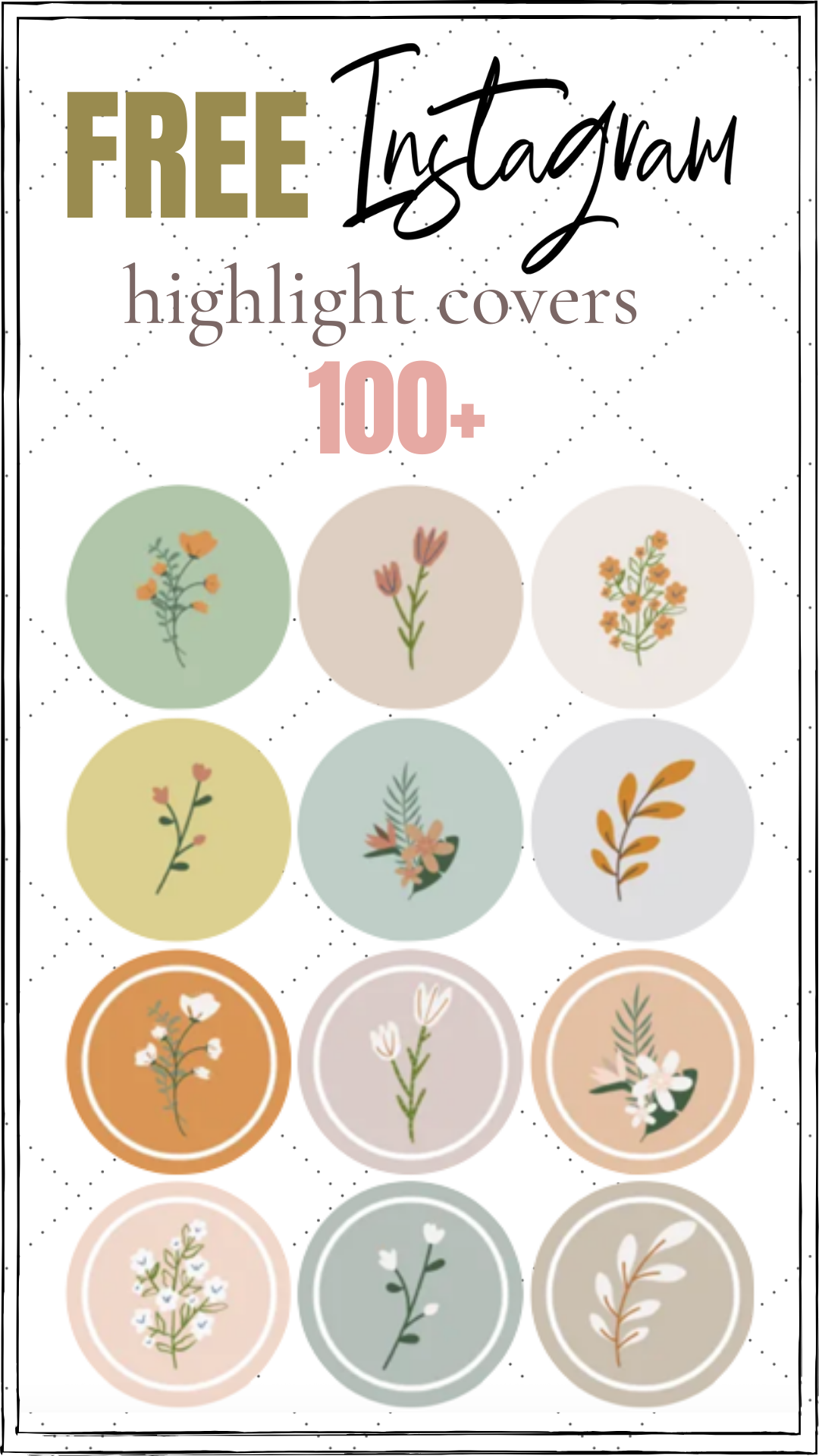
For More Free Highlight Covers! —-> click here
—> New! Free Dog Instagram Highlight Covers – 40+ breeds

How to Make Instagram Highlight Covers. Plus, 50+ free icons!
1. Download the Canva App on your Phone and/or create an account at canva.com
I personally like using Canva.com on my laptop better when making blog graphics and Pinterest pins, however the phone app works great for highlight covers!
Once you open the APP, find “Instagram Story” and click See All.
UPDATE: Instagram now allows your highlight cover to be any size ratio. You can still select “Instagram Story” or you can create a 500×500 image size (or any size, really).
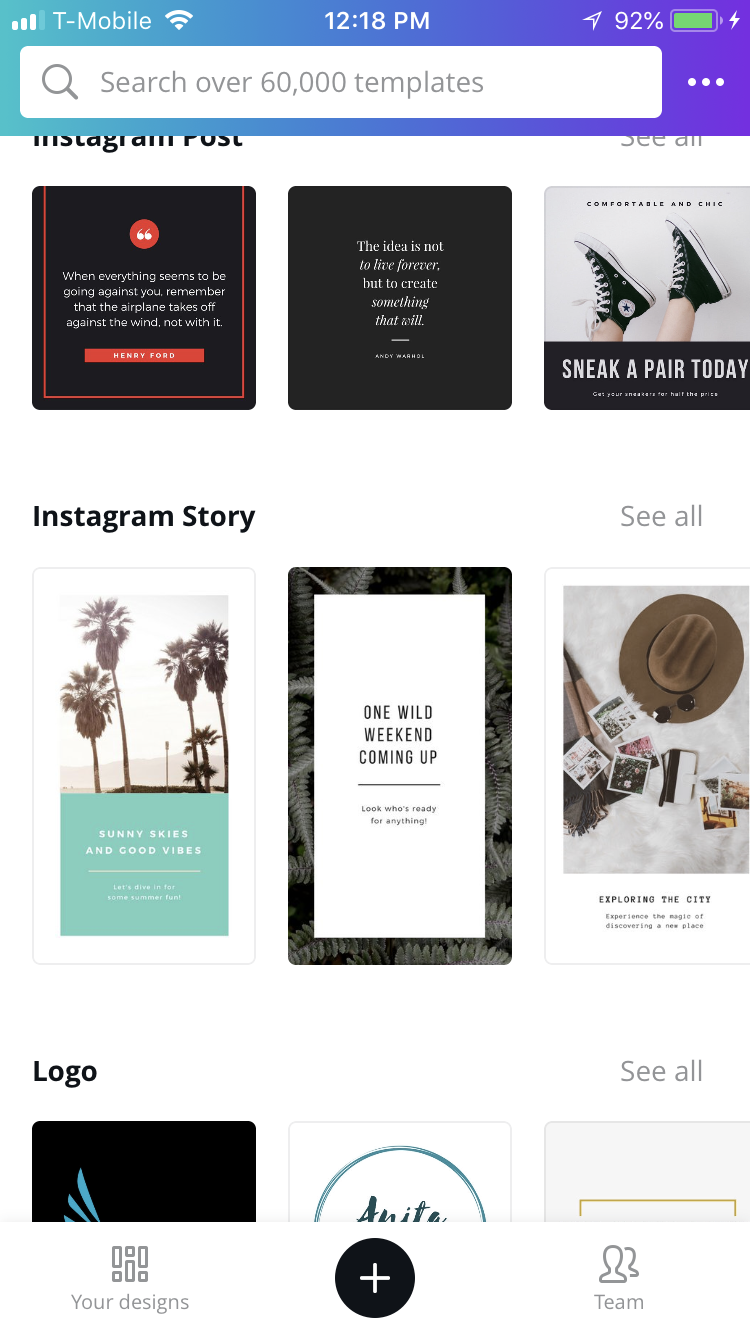
2. Click “Blank”
The next screen that pops up will have various templates to use. Feel free to use one. I personally like to start with a blank canvas.
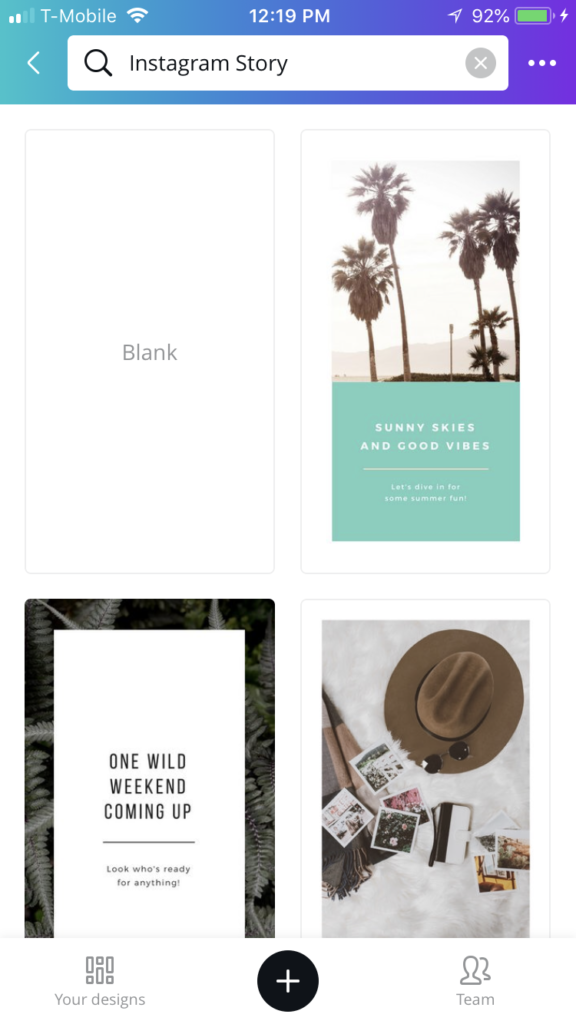
3. Choose a background.
You may choose a solid color, an uploaded photo or one of their many free stock photos.
If you are feeling very creative, you can make a painted background in procreate. I use procreate pocket on my iPhone! I believe it is only $5. So worth it!
4. To create an Icon, click the + in the bottom right corner.
Click Graphics, and search for any icon! They have tons of freebies!
Or, keep your icon with a background only. I personally love the look of a solid or watercolored instagram highlight icon,
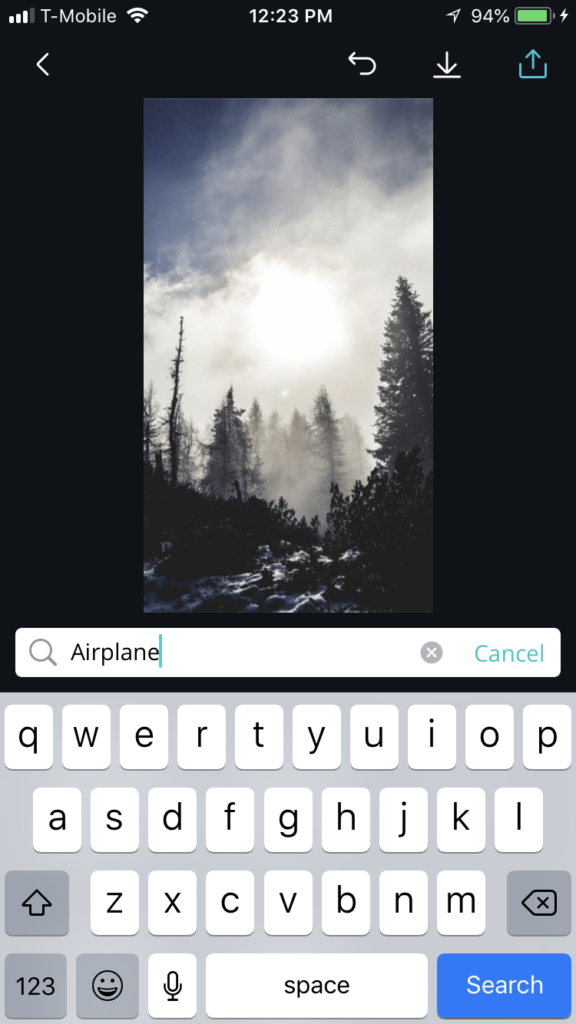
5. Align, resize and edit your icon.
You will want to place your icon in the center of the photo. There are lines that let you know when you are centered!
I made the icon big enough to fit in 1/3 of the photo’s height. Most icons allow you to edit the colors!
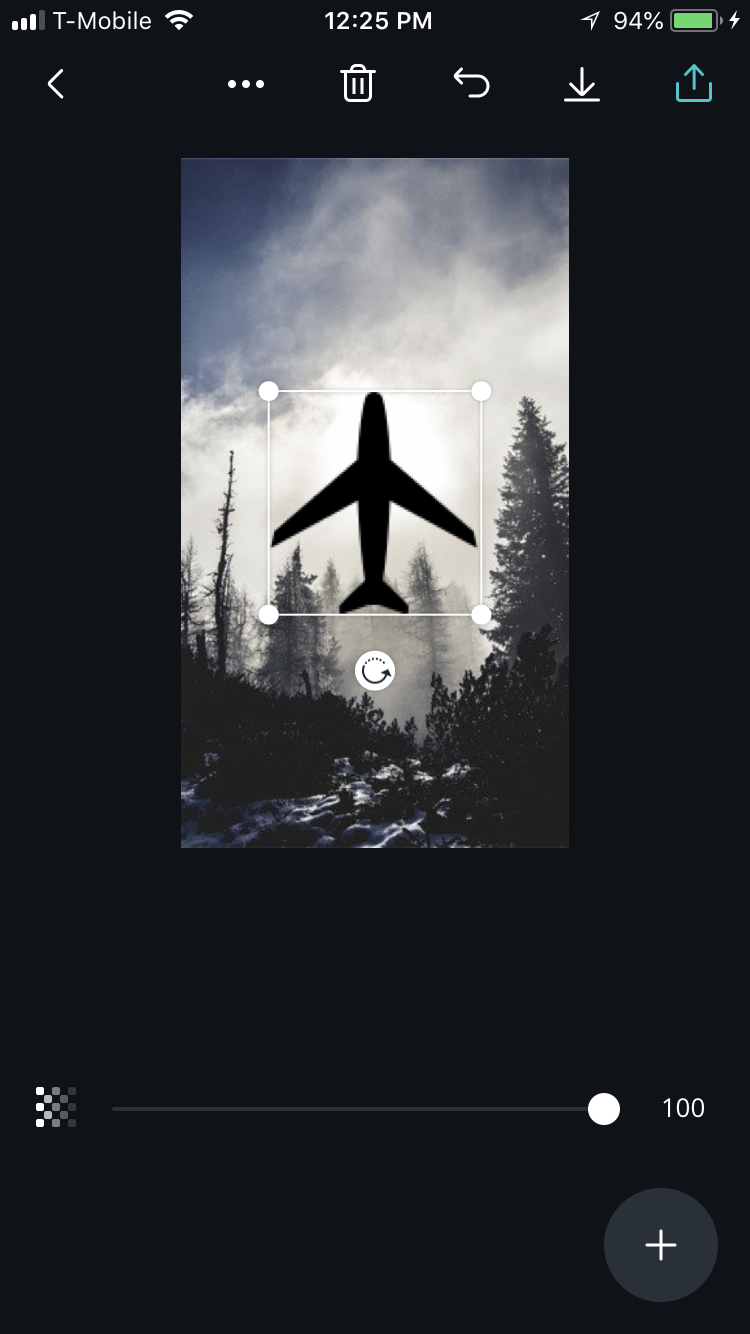
6. Save your Image
Save your finished image by clicking the download sign (arrow pointing down at the top right corner)

7. Upload your highlight cover on Instagram.
Instagram has made it WAY easier to add and change our highlight covers. Instead of starting a new highlight over, you can edit the cover of an existing highlight!
- click the highlight you want to edit.
- click the botom right corner “…more”
- click “Edit Highlight”
- click “Edit Cover”
- Click on the photo icon to the left to upload your designs from your phone.
- Click “done” to see a preview and “done” again to make it your new cover.


I hope you found this tutorial helpful!
If you’d rather use a freebie, I have made a few sets for you all to use and enjoy 🙂
You may also be interested in:
- Instagram Changes November 2018: How they will impact bloggers, influencers and businesses.
- Instagram Tips: How to get Your first 1,000 Followers
- Affiliate Markets that Accept Small Blogs
- My First Month Blogging – How I made profit as a brand new blogger!
- How to Start a Blog and Make Money – 2018
Find Me on Instagram!
Free Instagram Story Highlight Covers
You may use whatever you need! You can even alter the colors if you choose. I only ask that you do not sell them as your own.
Simply click on the icon(s) you want and screenshot the image with your phone. This will save the 1080 X 1980 size in your phone, which is Instagram’s story dimensions.
See step 7 above to upload these screenshots as your new story highlight cover!
NEW! Trendy boho Insta Story Highlight Covers
I love the way these colors look together! Specifically that chartreuse color… 🙂
For More Free Highlight Covers!
—> New! Free Dog Instagram Highlight Covers – 40+ breeds