Free Spring Aesthetic App Icons for your Phone and Devices
Happy March, everyone!
I wanted to start this month with some free spring aesthetic app icons! These sets are filled with bright florals, greenery and warmth.
These free App Icons have the majority of “everyday app icons”. If an app you need is not included, here is my tutorial on how I make these app icons.
Free Spring Aesthetic App Icons
I am slowly updating all of my Free App Icon Sets here on guitarandlace.com! They will all soon include more app icons, colors and organization. Here are some free app icon sets that are available now!
- 130+ spring lavender app icons
- 115+ summer daisy app icons
- 115+ strawberry red app icons
- 115+ citrus orange app icons
- 115+ Free Sage Green App Icons
- 115+ Free Spring Green App Icons
- 115+ Free Orchid Pink App Icons
- 115+ Free Lilac Purple App Icons
- 115+ Free Barbie Pink App Icons
- 115+ Free Pastel Peach
- 115+ Free Baby Blue App Icons
- 115+ Free Pure White App Icons
Multi-Color Floral Spring App Icons
How to Save App Icons
- Mobile: Press down on any app icon to save to your phone’s photo gallery
- Desktop: Right Click and save image. AirDrop saved images to your phone
















































Pink Flowers iPhone App Icons
One of my favorite flowers are bougainvilleas! We have them all over Arizona. There is a time of day where the sun beams down on my bougainvilleas and the hot pink petals literally glow. I can’t get enough of that color!
This entire set was made to look like a bougainvillea plant and all the glowing pink petals. It is also the app icon set that I am currently using for my phone! (I’ll share a photo once I am done)
How to Save App Icons
- Mobile: Press down on any app icon to save to your phone’s photo gallery
- Desktop: Right Click and save image. AirDrop saved images to your phone
















































Green Meadows iPhone App Icons
I had many requests for more green aesthetics. What better aesthetic for springtime than springtime greenery?
They are perfect for St. Patrick’s day or transitioning into summer!
How to Save App Icons
- Mobile: Press down on any app icon to save to your phone’s photo gallery
- Desktop: Right Click and save image. AirDrop saved images to your phone
















































Pin it:




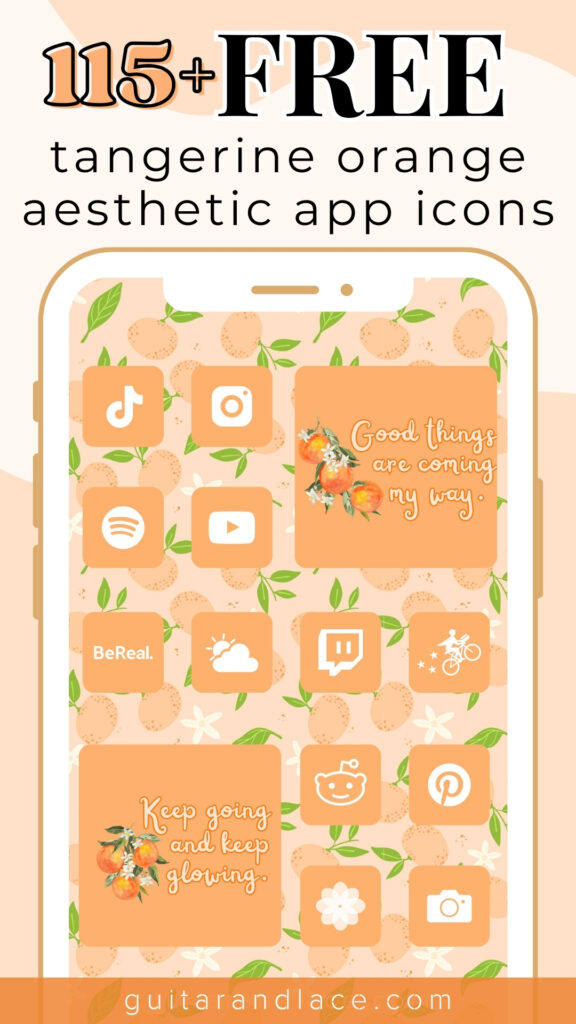
Thank you so much for posting these!! I love updating my phone every season!!!
Yay!! You’re welcome!! 🙂 Thank you for reaching out!