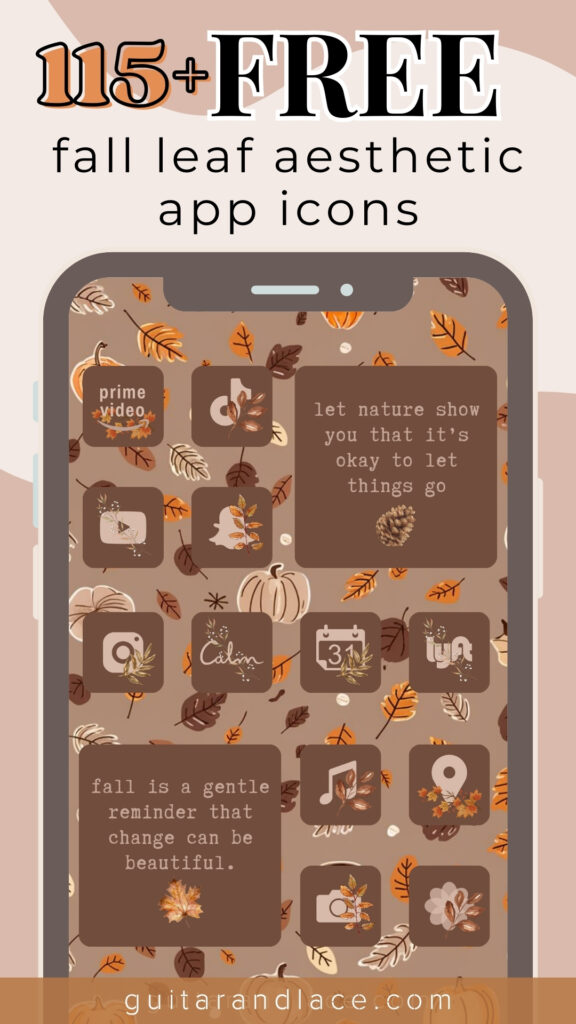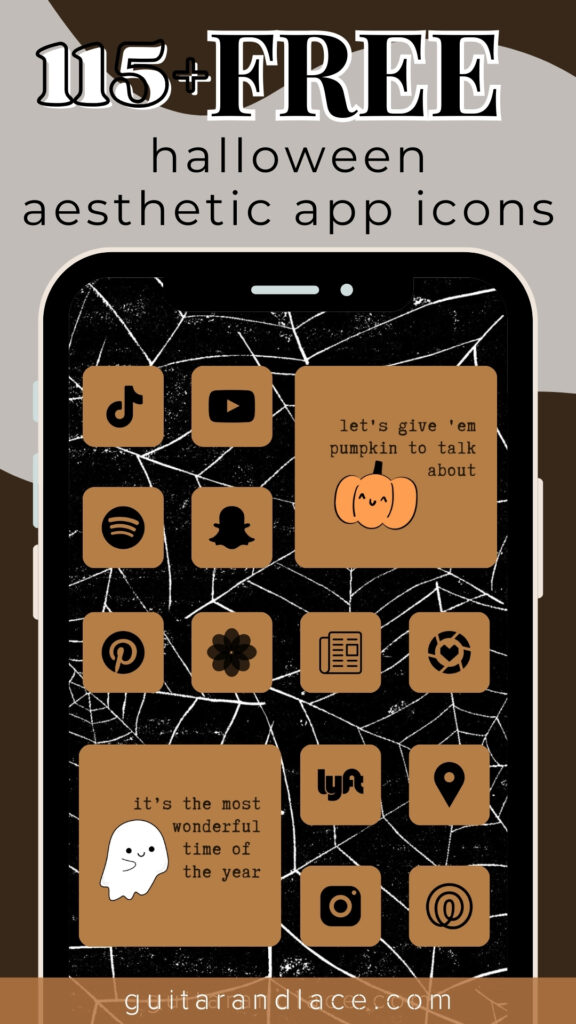Free Fall Aesthetic App Icons
Happy Fall, y’all!
I am slowly updating all of my Free App Icon Sets here on guitarandlace.com! You can check out all of the different free app icon packs I have here: Free App Icons for your Phone & iPad
Today, I am sharing all of my free fall themed aesthetic app icons!
Free Fall Aesthetic App Icons!
Pin it for a friend:

These Fall Aesthetic App Icons are perfect for fall, halloween, thanksgiving or all year long 😉
Seasonal Fall Aesthetic App Icons
Fall Colors – Free App Icons
Halloween Colors – Free App Icons
Neutral Fall Colors – Free App Icons
Fall Leaves Aesthetic App Icons
Mix and match your aesthetic app icons with these free autumn leaf and cozy sweater app icons! These app icons go well with any of the neutral fall app icon colors I shared above.
To Download these iPhone App Icons:
- Mobile: Press down on any app icon to save to your phone’s photo gallery
- Desktop: Right Click and save image. AirDrop saved images to your phone
- Note: Files sizes are small enough to not take up too much phone storage, but large enough to fit your app icon covers with image clarity.
Sweater Weather Fall Aesthetic iPhone App Icons
To Download these iPhone App Icons:
- Mobile: Press down on any app icon to save to your phone’s photo gallery
- Desktop: Right Click and save image. AirDrop saved images to your phone
- Note: Files sizes are small enough to not take up too much phone storage, but large enough to fit your app icon covers with image clarity.
How to Upload App Icons onto your Phone
Keep scrolling for all of the free app icons! However, if you need help uploading your app icons you can refer back to these steps!
Here is how you upload the photos as your new app icons with the “Shortcut App” (app should already be on your phone after the ios 14 update)
If you need visual instructions, this website is great! —> HERE
- Open “shortcuts” app
- Press the + at the top right
- Press +add action
- Search “Open App”
- Press “Open App” in the search results.
- Press “Choose”
- Pick an app to change
- **important** -At the bottom of your screen, press the square with the arrow pointing up.
- Press “Add to Home Screen”
- Press on the icon outlined in blue & “choose photo/file”
- Choose a photo for your new app icon
- Name the Shortcut & click add