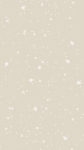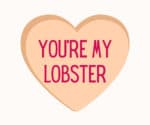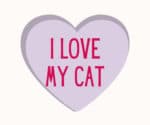Free Aesthetic Phone Backgrounds & Widgets – Part 1
Order of Free Wallpaper & Widgets:
- “Golden Hour” warm neutral aesthetic
- “Minimalist” aesthetic
- “Whimsical Watercolors” muted spring colors aesthetic
- “Soft White” white and taupe aesthetic
- “Valentine’s Day” red and pink aesthetic
- “Whimsical Winter” wintry lavender aesthetic
- “Christmas Cheer” Christmas aesthetic
Hey Everyone!
This post is dedicated to sharing FREE Phone Wallpaper and Widgets with all of you 🙂 Most of the aesthetics will match my Etsy Shop App Icon Sets, however you do not need to purchase anything to enjoy these Wallpaper & Widgets.
These color schemes and designs can work with just about any app icon theme you have! Keep checking back for more themes and designs.
All graphics are for personal use only. Please do not sell, use for your own monetized apps or websites.
Free Aesthetic Phone Backgrounds & Widgets
“Golden Hour” Warm Neutral Aesthetic
Made to match this Etsy app set —> Golden Hour Warm Neutrals iphone Apps

Free Warm Neutral Wallpaper Below:
Free Warm Neutral Widgets Below:
- Mobile: Press down on any app icon to save to your phone’s photo gallery
- Desktop: Right Click and save image. AirDrop saved images to your phone
Minimalist Phone Backgrounds & Widgets
Free Minimalist Wallpaper:
- Mobile: Press down on any app icon to save to your phone’s photo gallery
- Desktop: Right Click and save image. AirDrop saved images to your phone
Free Minimalist Widgets Below:
- Mobile: Press down on any app icon to save to your phone’s photo gallery
- Desktop: Right Click and save image. AirDrop saved images to your phone
Whimsical Watercolor Aesthetic Backgrounds & Widgets
Made to match this Etsy App Set –> Etsy “Whimsical” Watercolor App icons
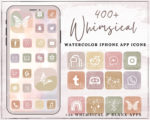
This whimsical set was the first set I released on my Etsy shop! Proud mom moment. It remains my favorite for nostalgia purposes, but also the colors! If I were an app icon set, I would be THIS set lol.
Free Whimsical Watercolor Wallpaper:
- Mobile: Press down on any app icon to save to your phone’s photo gallery
- Desktop: Right Click and save image. AirDrop saved images to your phone
Free Whimsical Watercolor Widgets:
- Mobile: Press down on any app icon to save to your phone’s photo gallery
- Desktop: Right Click and save image. AirDrop saved images to your phone
“Soft White” White and Taupe Backgrounds & Widgets
Made to match this Etsy App Set—> Etsy “Soft White” White and Taupe iPhone app icons

This is easily one of my favorite sets I have created! It is so clean and simple, but still feels pretty.
Free Soft White Phone Wallpaper:
- Mobile: Press down on any app icon to save to your phone’s photo gallery
- Desktop: Right Click and save image. AirDrop saved images to your phone
Free Soft White Aesthetic Widgets:
- Mobile: Press down on any app icon to save to your phone’s photo gallery
- Desktop: Right Click and save image. AirDrop saved images to your phone
“Sweetheart” Valentine’s Day Aesthetic Backgrounds & Widgets
Free Valentine’s Day Wallpaper
- Mobile: Press down on any app icon to save to your phone’s photo gallery
- Desktop: Right Click and save image. AirDrop saved images to your phone
Free Valentine’s Day Widgets
- Mobile: Press down on any app icon to save to your phone’s photo gallery
- Desktop: Right Click and save image. AirDrop saved images to your phone
Whimsical Winter Aesthetic Backgrounds & Widgets
Free Wintery Phone Wallpaper
- Mobile: Press down on any app icon to save to your phone’s photo gallery
- Desktop: Right Click and save image. AirDrop saved images to your phone
Free Motivational Aesthetic Widgets:
- Mobile: Press down on any app icon to save to your phone’s photo gallery
- Desktop: Right Click and save image. AirDrop saved images to your phone
“Christmas Cheer” Holiday Background & Widgets
Free Christmas Wallpaper:
- Mobile: Press down on any app icon to save to your phone’s photo gallery
- Desktop: Right Click and save image. AirDrop saved images to your phone
Free Christmas Widgets:
- Mobile: Press down on any app icon to save to your phone’s photo gallery
- Desktop: Right Click and save image. AirDrop saved images to your phone
Pin it for a friend:
This post contains affiliate product links. This post is not sponsored. All opinions are 100% my own.